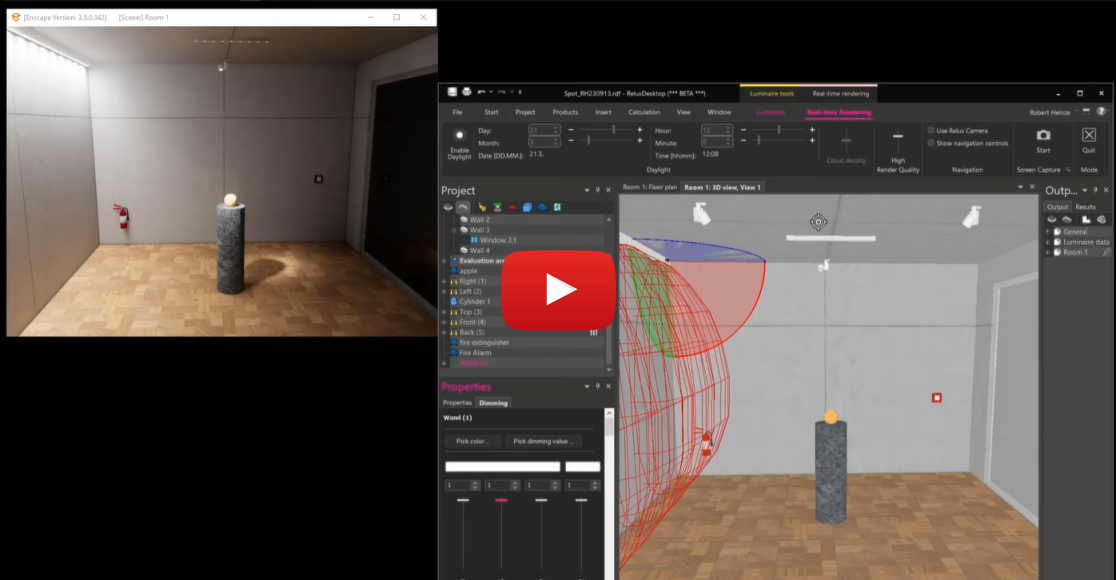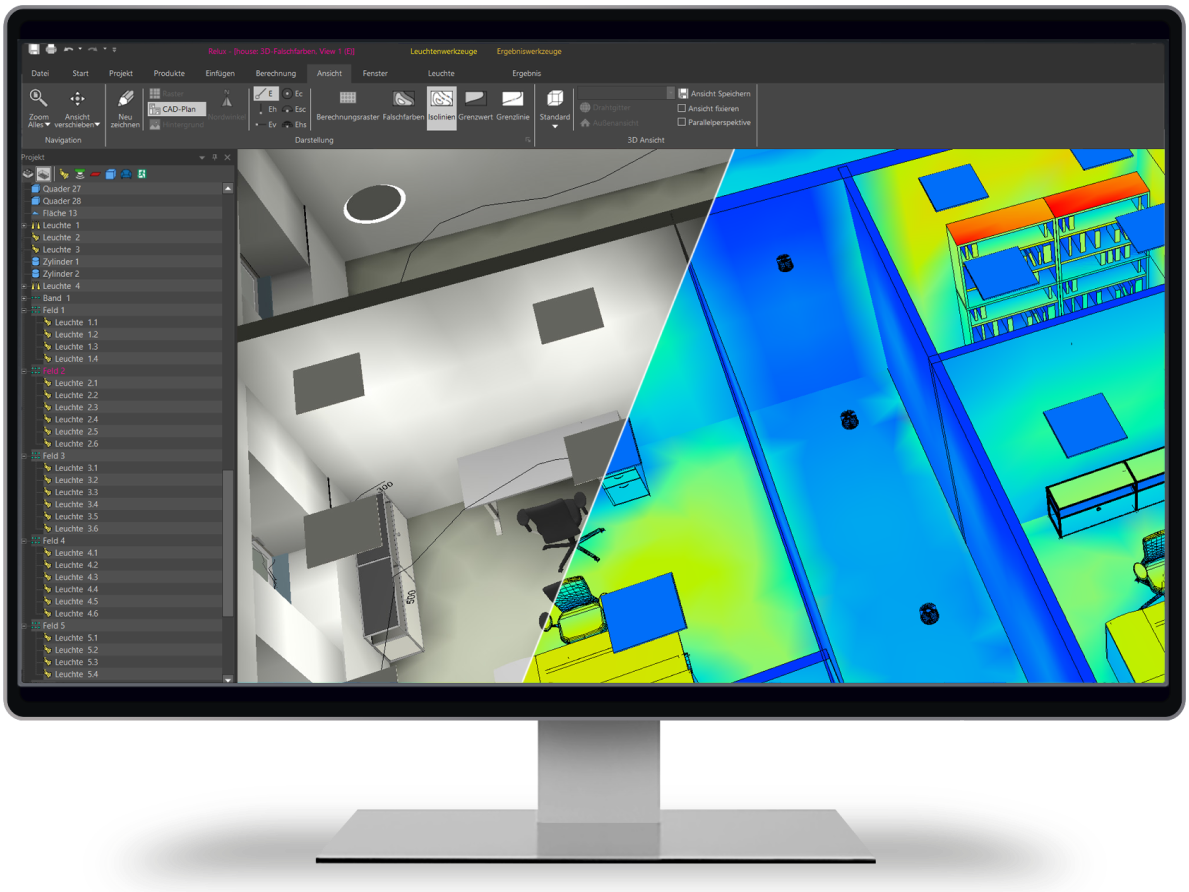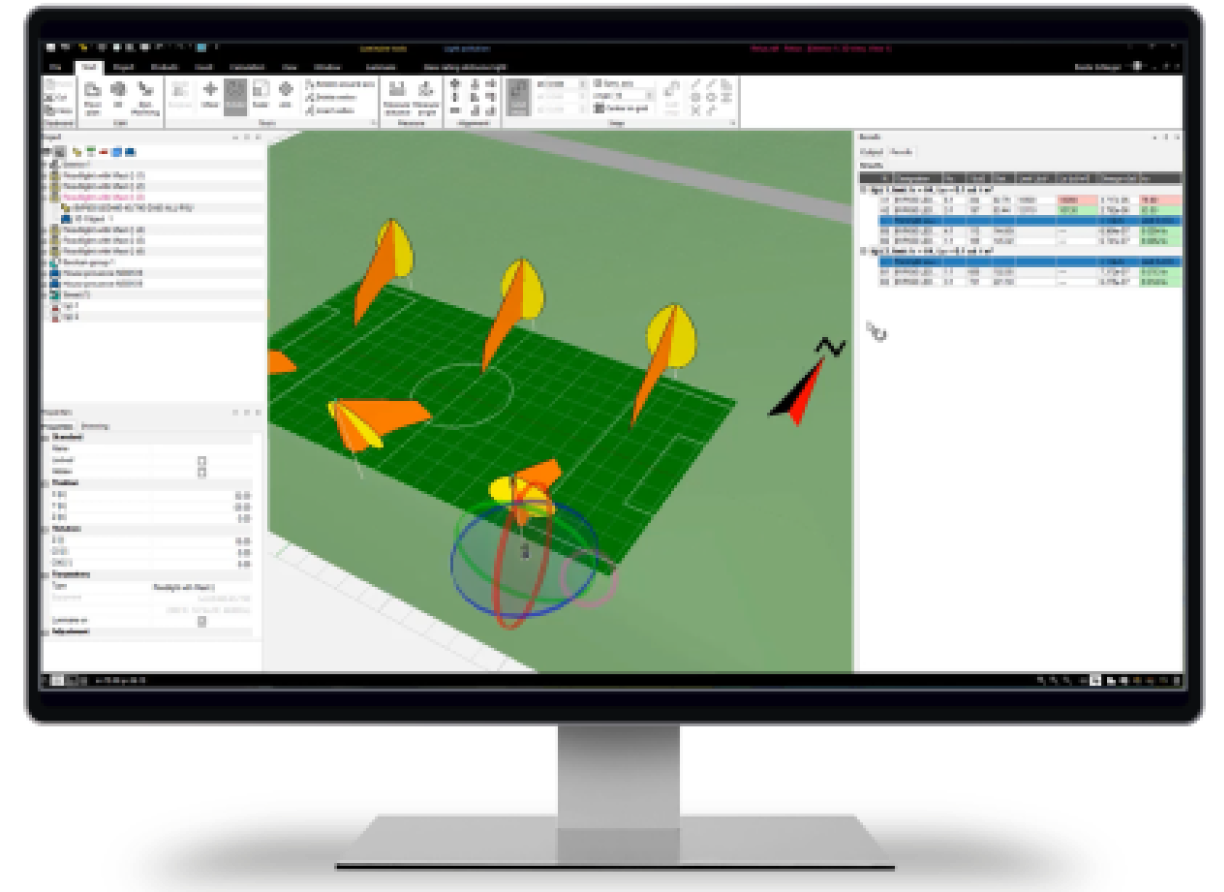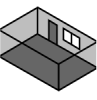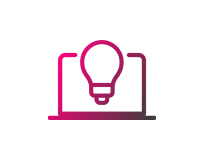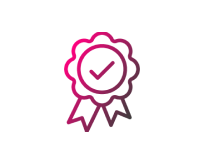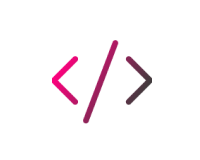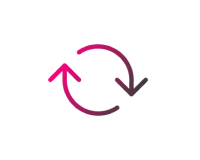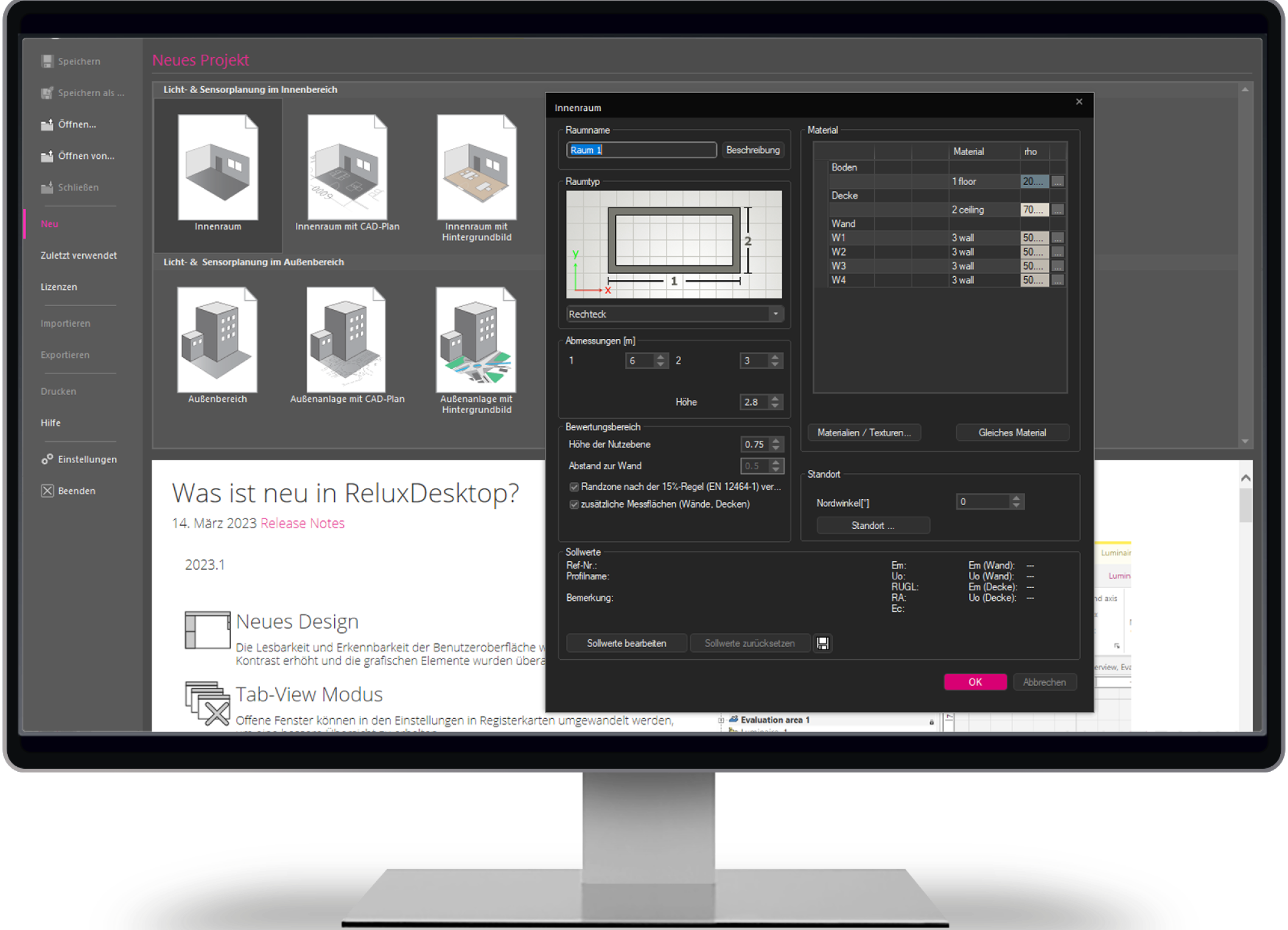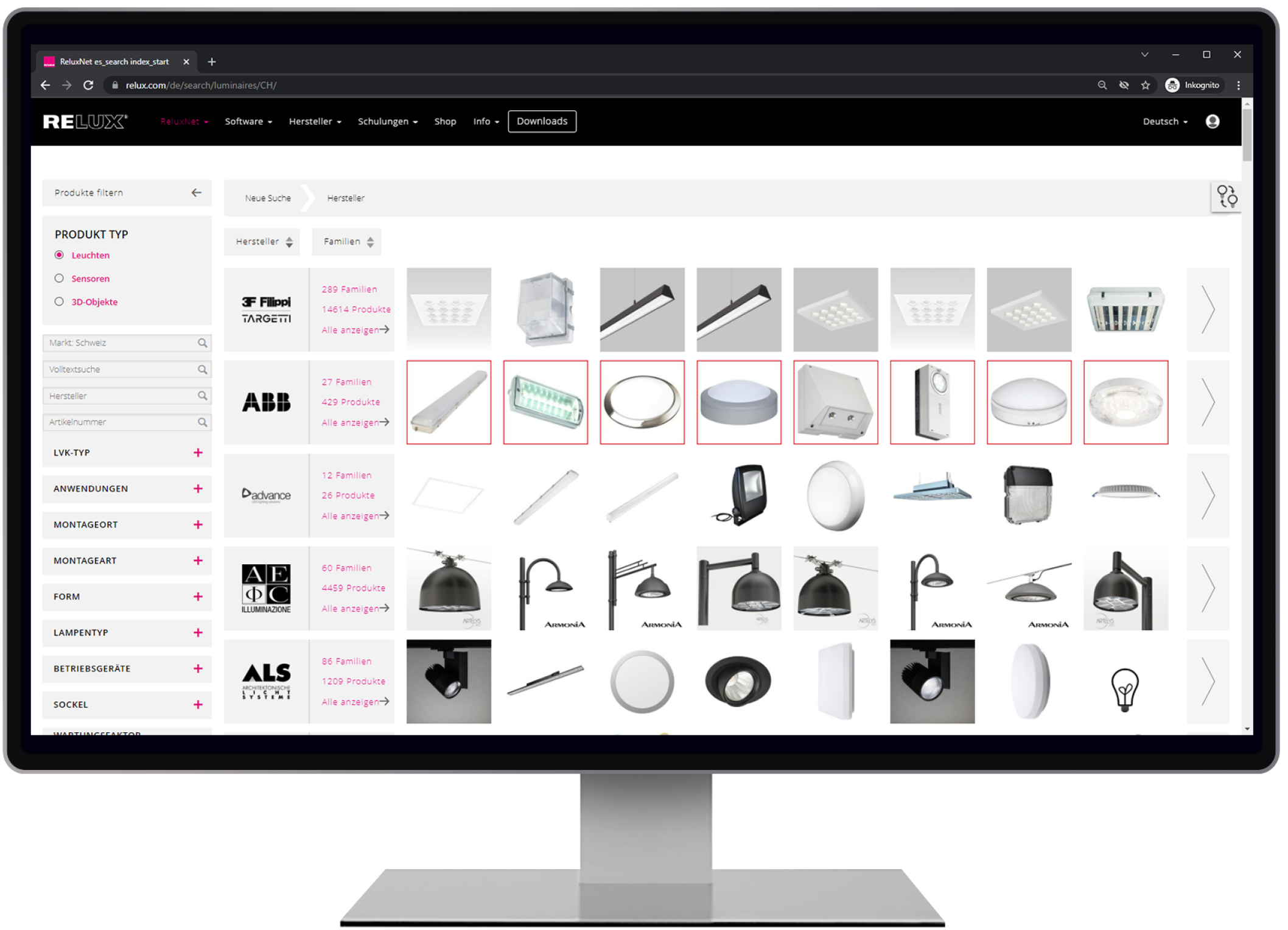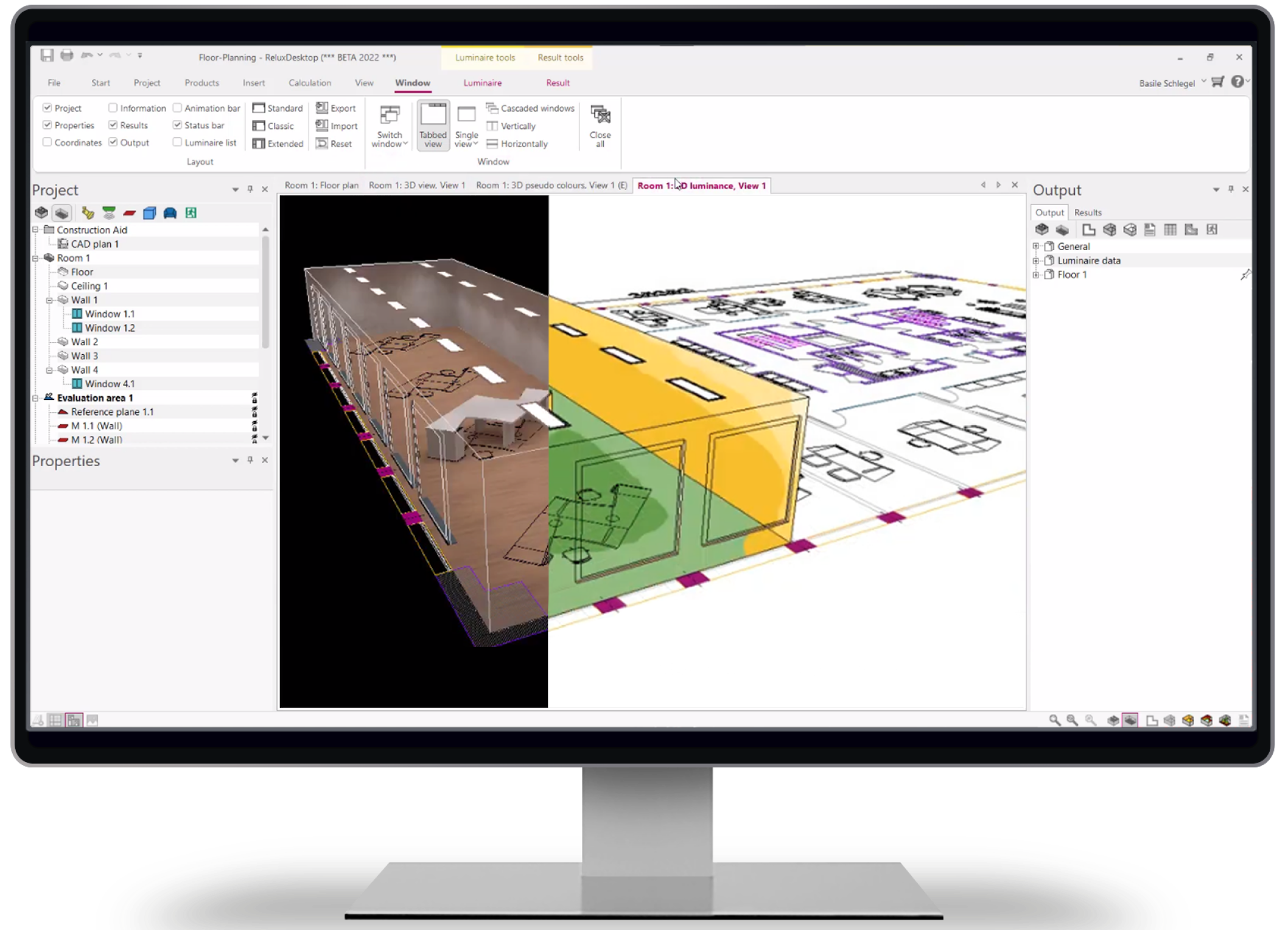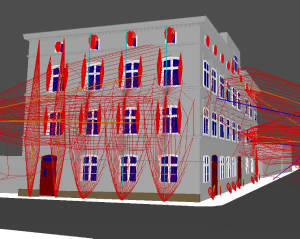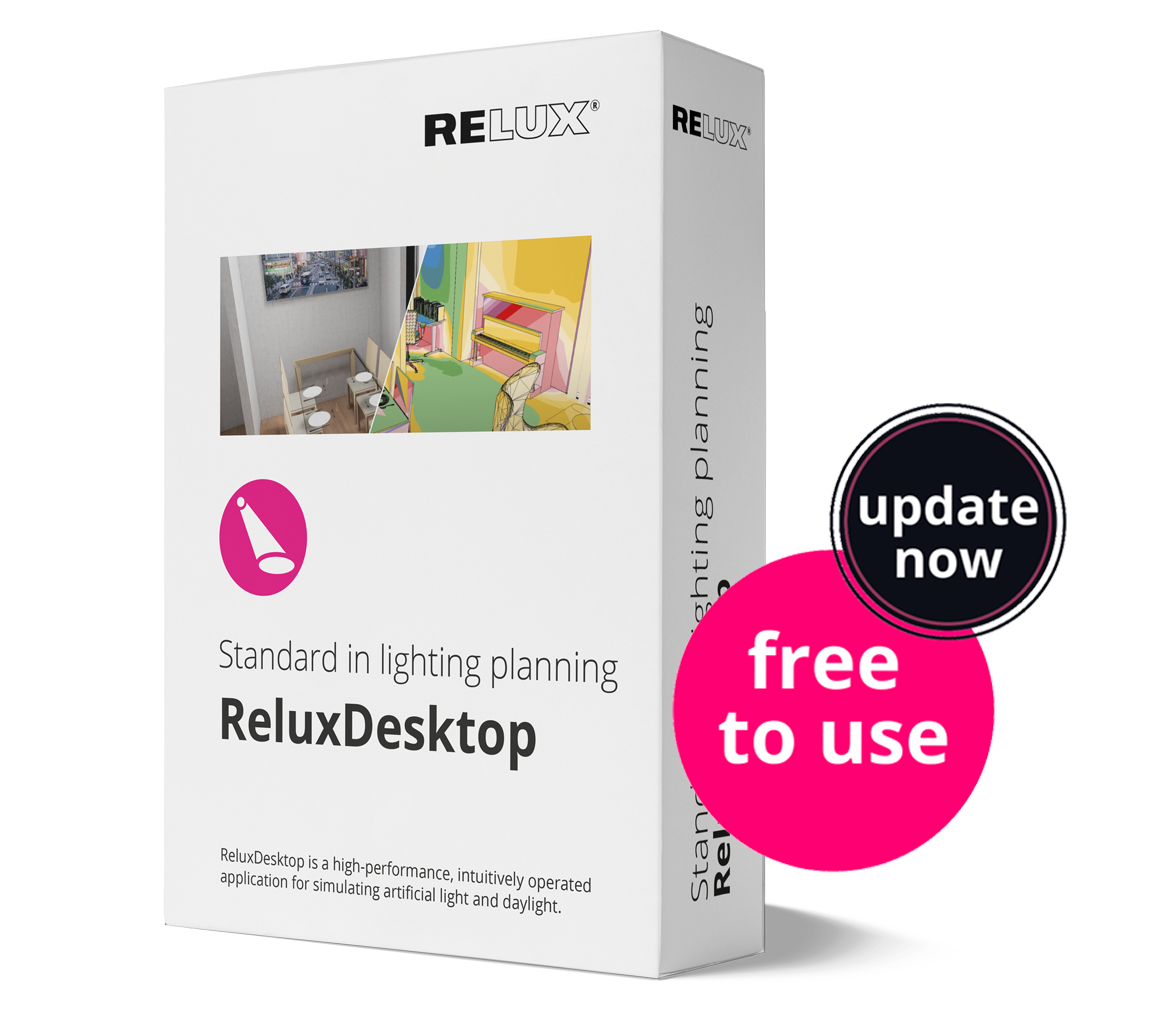and sensor planning
Standard-compliant planning and simulation of artificial light, daylight and sensors in real
time.
For beginners and professionals in lighting design. Intuitive operation and simple and fast
display
of the calculation values.
NEW in update 2024.1 Real-time renderer for impressive visualisations!
Download and use now free of charge